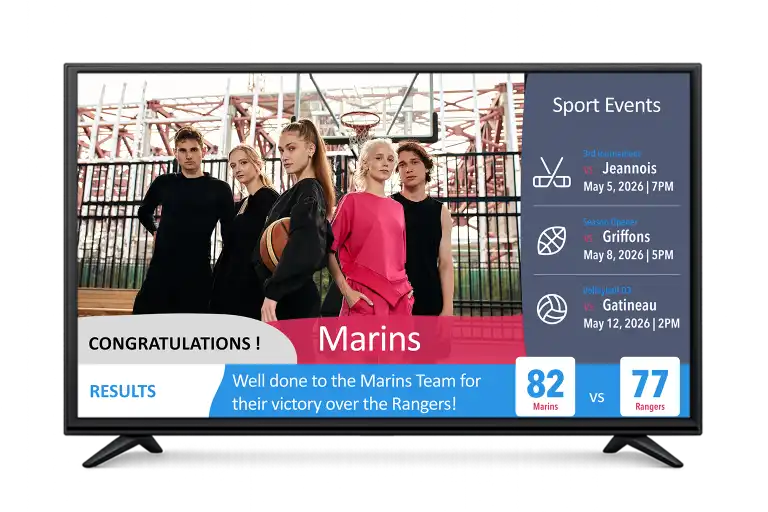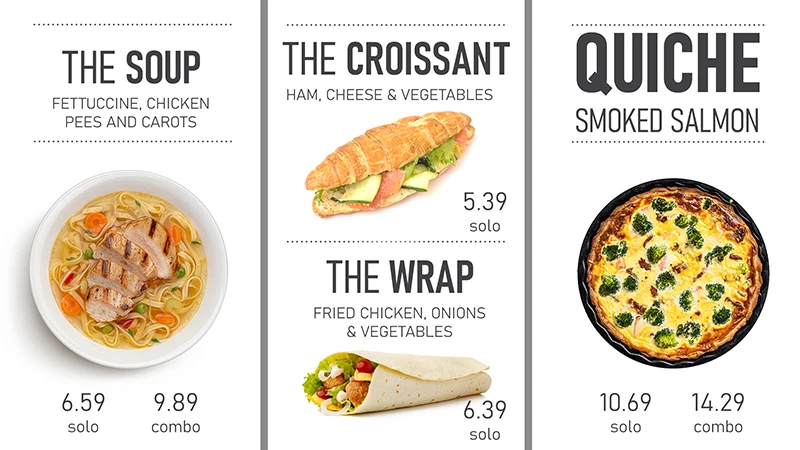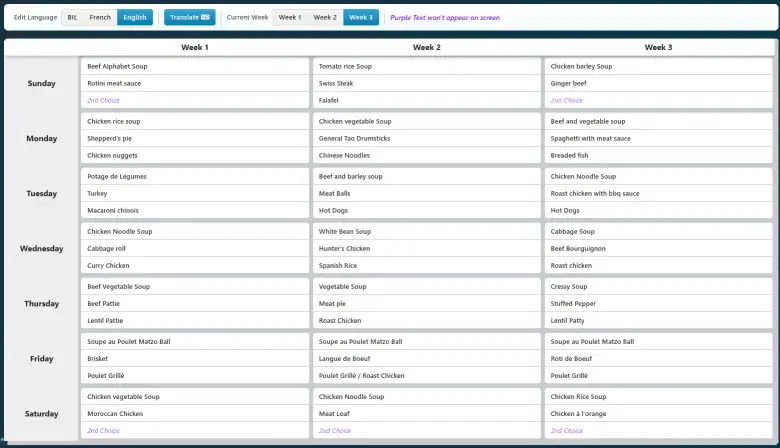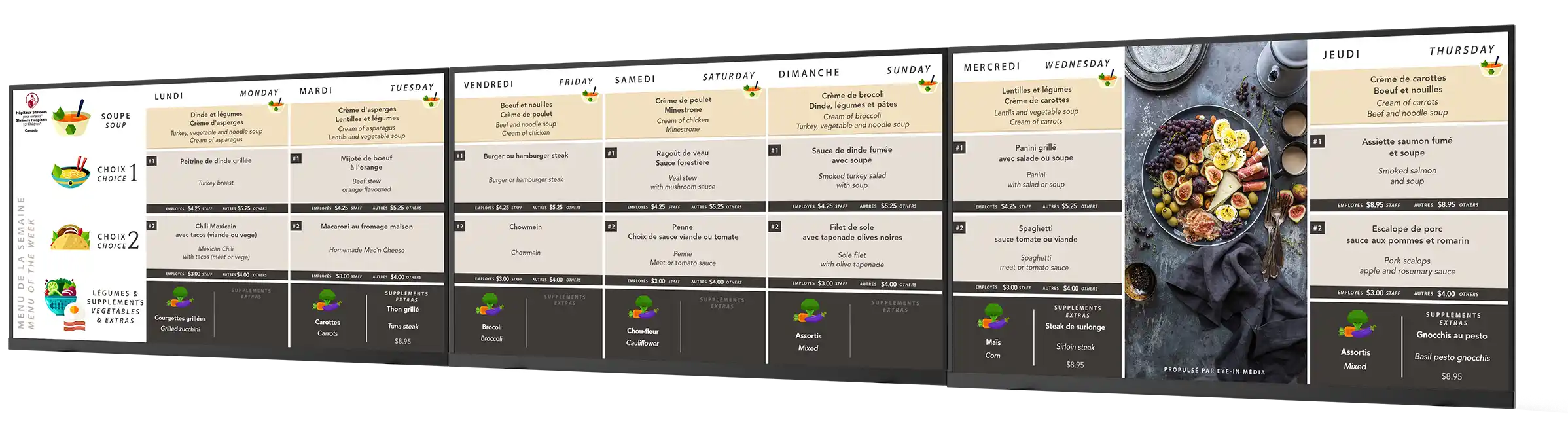Introduction to Digital Signage
Digital signage is transforming the way educational institutions communicate, inform, and inspire. In schools, digital signage refers to the use of digital displays—such as LED screens, LCD panels, or projectors—to share important messages, promote school events, and provide real-time updates to students, staff, and visitors. With user-friendly digital signage software, schools can easily create and schedule content that enhances communication across the campus. Whether it’s sharing morning announcements, celebrating student achievements, or keeping the school community informed about upcoming events, digital signage grabs attention and fosters student engagement. By integrating digital displays into common areas, hallways, and cafeterias, K-12 schools can ensure that timely updates and essential information reach everyone, creating a more connected and dynamic learning environment.
Streamline Information Flow
Empower your staff to broadcast announcements, library hours, and campus news instantly. Our platform brings administration and students together through a unified, clear communication channel. With digital signage for schools, you can easily manage content on one screen or across multiple screens, offering flexibility to suit any school’s needs. Digital displays can also be used to remind students and staff about upcoming breaks, holidays, and events.
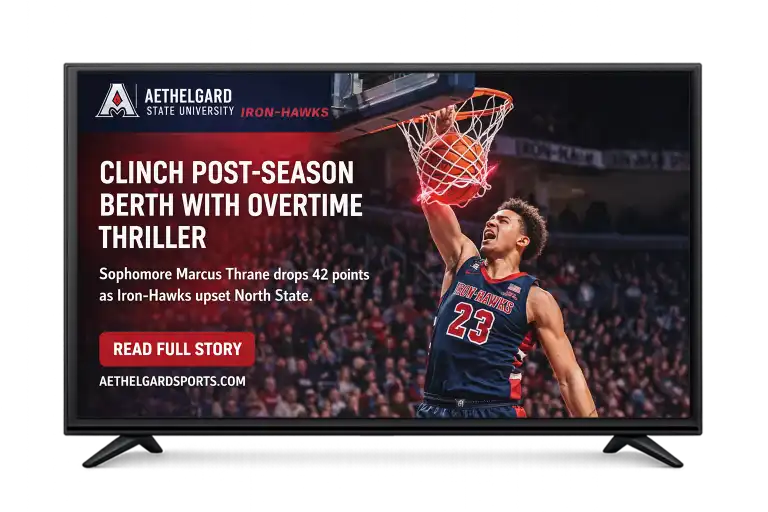
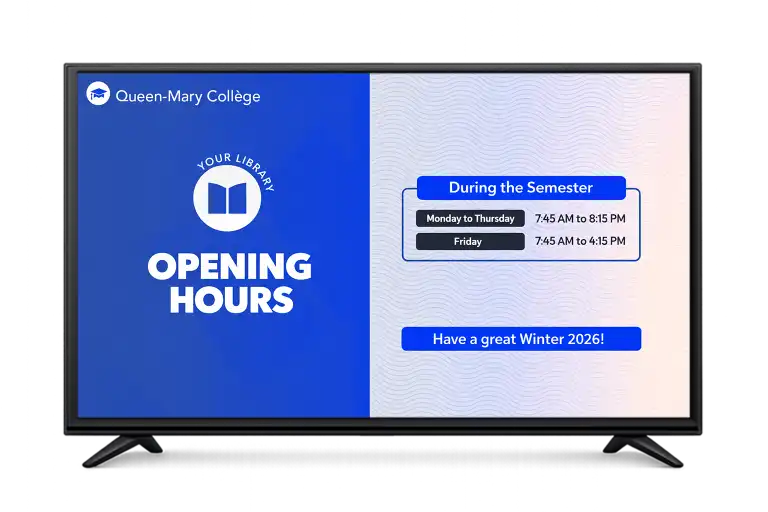
Why Choose Eye-In Media for Your School Digital Signage?
Our digital signage software is designed specifically for educational environments. From K-12 schools to universities, we help you communicate effectively across your entire campus. By enhancing the student experience, digital signage increases engagement and provides timely information throughout the campus.
Serve Important Messages and Emergency Alerts
Keep your campus safe with instant campuswide emergency alerts. Display security notifications, weather warnings, and lockdown instructions on every classroom screen and schools display simultaneously. Digital signage allows you to send emergency notifications rapidly and centrally, ensuring urgent information reaches everyone in real time. Override any content instantly when safety matters most.
- Security and lockdown alerts
- Weather and emergency notifications
- Schedule changes and school closures
- Welcome messages for visitors
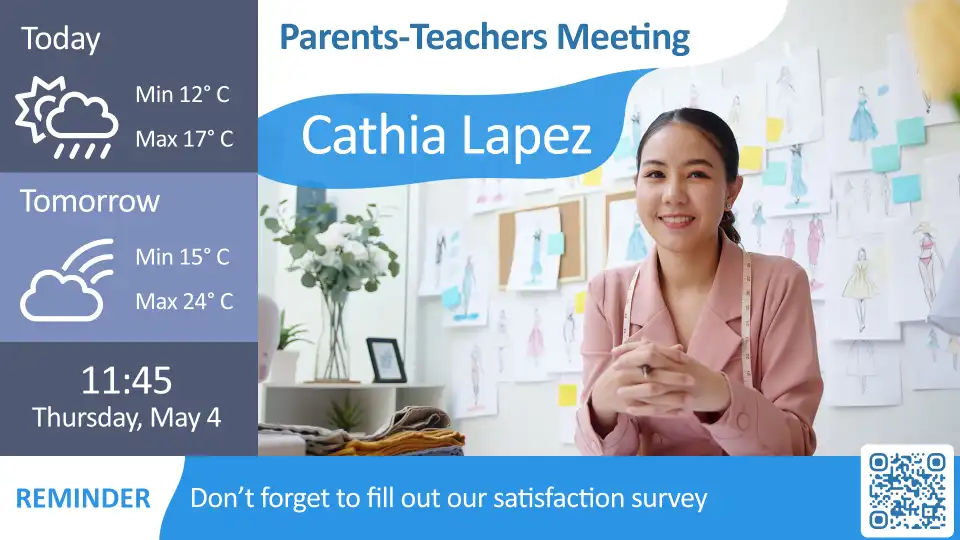
Digital signage can also integrate with Common Alerting Protocol (CAP) systems to send emergency notifications campus-wide.

- Student recognition and achievements
- Event calendars and countdowns
- Sports schedules and results
- Club and extracurricular activities
Communicate School Activities and News
Replace traditional bulletin boards with dynamic electronic signs and school advertising displays. Promote student achievements, upcoming events, sports schedules, and club activities. Digital signage makes it easy to promote events and promote upcoming events, encouraging participation and engagement from students, staff, and the wider school community. Create engaging infographics and digital posters that capture attention and build school spirit. Digital displays for schools can also be used to remind students and staff about upcoming breaks, holidays, sporting events, and other important dates.
Automate Screen Management by Email
Digital Signage 3.0 means sending content to your screens with a simple email. No app login required! Teachers, administration staff, and even student committees can easily contribute content from any device connected to the internet.
- Send content via email—no training needed
- Built-in approval system for student submissions
- Perfect for teachers, staff, and student councils
- Works with any email client or device
- No website login required—send content from anywhere
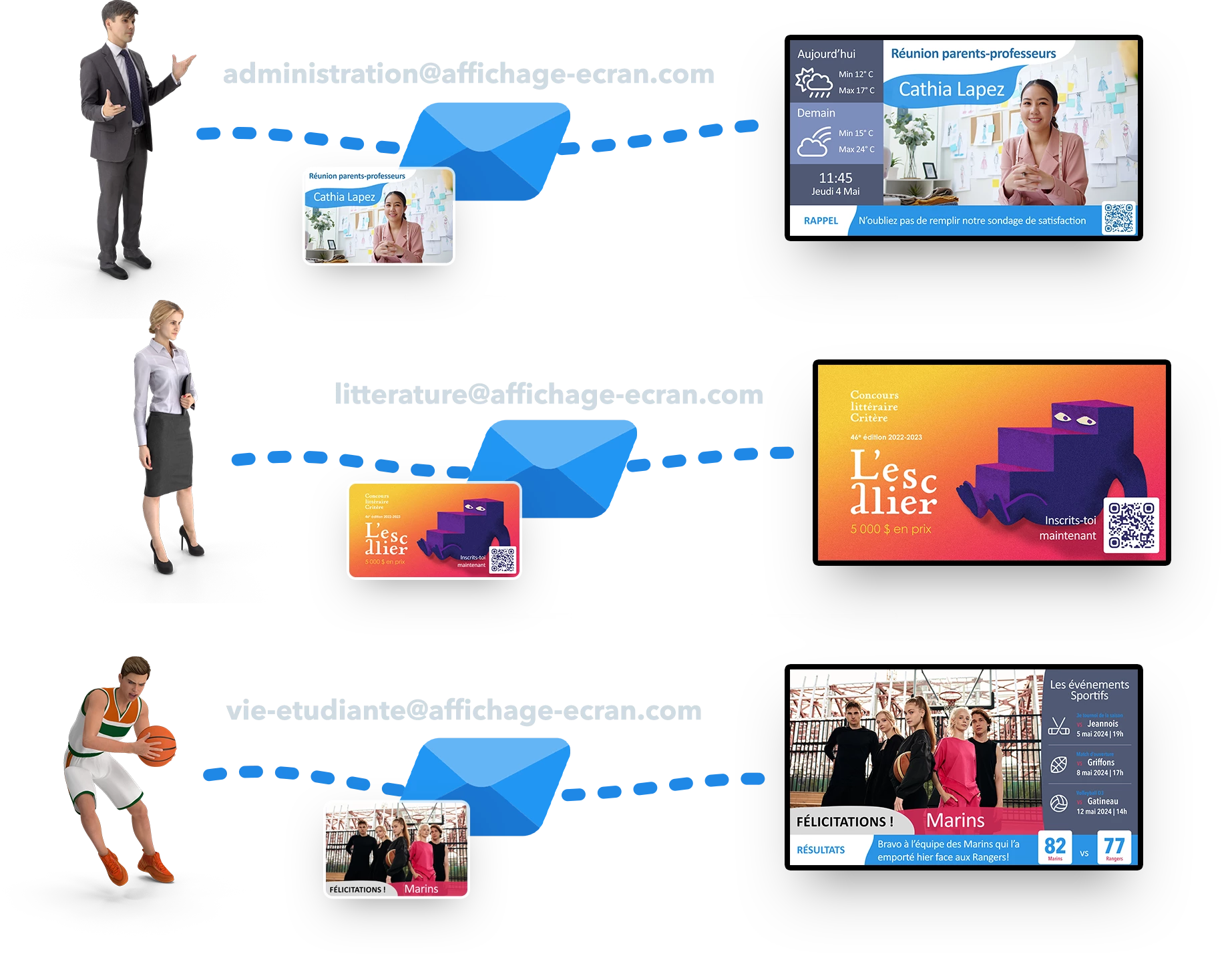
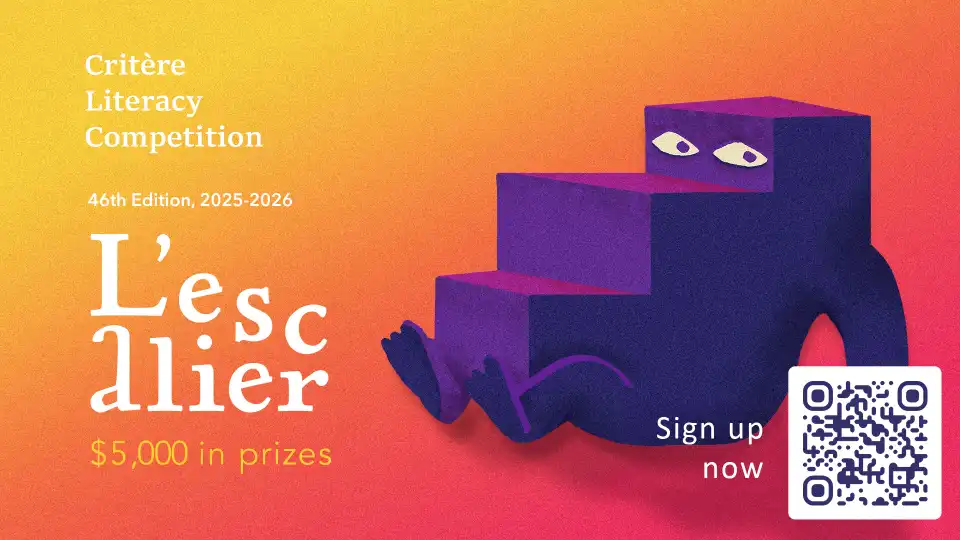
Use Digital Signage in Your Learning Process
Transform classroom TVs and Smart Boards into interactive learning tools. Display PowerPoint presentations, Google Slides, and Canva designs directly on your signage screens. Use QR codes to engage students with surveys, quizzes, and additional learning resources.
- Display PowerPoint, Google Slides, and Canva content
- Interactive QR codes for student engagement
- Showcase student projects and artwork
- Support for whiteboard and projector displays
Save Money and Time
Eliminate printing costs for flyers, posters, and paper announcements. Update content instantly across all school screens and signage school networks from your computer or tablet. Our cloud-based technology means no expensive IT infrastructure—just plug your screens into the internet and start displaying.
- No more printing costs for posters and flyers
- Instant updates—no reprinting needed
- Reduce administrative workload
- Cloud-based—no expensive servers required
Average reduction in printing costs
To update all screens campus-wide
A Simple, Easy-to-Use, All-in-One Solution for Your School
Manage schools digital signs and colleges digital signage across your entire school district with our intuitive software. From elementary schools to university campuses, our platform scales to meet your needs. With one platform, you can manage all digital signage, screen sharing, and emergency alerts, streamlining communication, improving safety, and reducing costs across your educational institution.
We provides an easy-to-use platform with digital signage, screen sharing, and emergency alerts to improve communication. Eye-In Media's platform allows schools to manage digital signage, screen sharing, and emergency alerts across their entire district.
We Do All the Setup for You
From hardware installation to software configuration and content creation, our team handles everything. Get your school signage screens running without any technical hassle.
Dedicated Support
Client satisfaction is our top priority. Our support team is always available to help with training, troubleshooting, and optimizing your digital signage system for schools.
Integrated Apps and Widgets
Enhance your displays with RSS news feeds, weather widgets, clocks, countdown timers, QR codes, social media feeds, and more. No programming required.
Plan Your Content
Schedule content by semester, week, or day. Set up recurring displays for the entire school year. Your announcements appear at the right time on the right screens automatically.
Enjoy Our Templates
Use our library of schoolbranded templates for announcements, events, menus, and more. Customize digital signage colors and logos to match your school identity. No graphic designer needed.
Create Custom Zones
Design dashboard-style layouts with multiple zones. Display announcements, weather, time, and news feeds simultaneously. Your content automatically adjusts to fit each zone perfectly.
They Trusted Us and Are Happy to Talk About It
From schools to hospitals, our clients trust Eye-In Media for reliable digital signage solutions. Here's what they have to say about managing screens and cafeteria menus with our platform.
"The Shriners Hospital has been using Eye-In Media Digital Signage Solutions since 2016. We have been using their digital content management platform Eye-Intelligence. This allows us to manage dozens of screens throughout the hospital, even in our cafeteria where we display our weekly menus. Each time we needed to reach Eye-In Media, we received excellent customer service. They keep improving their software, even sometimes adding features for us."

Laure Moureaux
Executive Assistant at Shriners Hospitals for Children
Client since 2016
Trusted by Schools and Universities

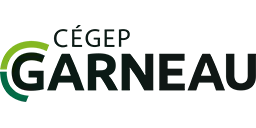


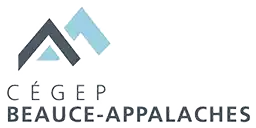






Our Recommended Setup for Your School Communication
Get started with reliable hardware that works seamlessly with our digital signage software. We support a wide range of devices to fit your budget and requirements.
K 12 Education: Tailoring Digital Signage for Younger Learners
For K-12 schools, digital signage offers unique opportunities to engage younger learners in ways that are both educational and fun. By using vibrant images, interactive content, and age-appropriate messaging, schools can create digital signage content that captures students’ imaginations and supports their learning journey. Digital signage can be used to display class schedules, showcase student artwork, and highlight achievements, helping to build school spirit and a sense of community. It’s also a powerful tool to promote school events, share event reminders, and keep students, staff, and visitors informed about important updates. By leveraging digital signage solutions, K-12 schools can enhance communication, support teachers, and create a more immersive and interactive learning experience that motivates students and keeps parents and the entire school community connected.
Measuring Success and ROI of Your Digital Signage Investment
To ensure your investment in digital signage is making a real impact, it’s important to measure its effectiveness through clear metrics. Schools can track key performance indicators such as student engagement, attendance at school events, and the reach of important messages among students, staff, and visitors. Gathering feedback through surveys or informal conversations can provide valuable insights into how digital signage is enhancing communication and supporting the school’s goals. Additionally, many digital signage systems offer analytics tools that monitor screen performance, content playback, and audience interaction, helping schools refine their digital signage strategy. By regularly reviewing these data points, K-12 schools can optimize their digital signage content, ensure they are meeting the needs of their community, and demonstrate the value of their investment in education technology.
Budgeting and Funding for School Digital Signage Projects
When planning a school digital signage project, it’s essential to consider all aspects of budgeting and funding. This includes the costs of hardware, digital signage software, installation, and ongoing maintenance. K-12 schools can explore a variety of funding sources, such as educational grants, local business partnerships, and district-level support, to help cover these expenses. Prioritizing projects that have the greatest potential to improve student engagement, enhance school safety, and support educational outcomes can help ensure resources are used effectively. By developing a comprehensive budget and seeking out sustainable funding options, schools can implement digital signage solutions that deliver long-term benefits for students, staff, and the entire school community.
Future of Digital Signage in Education
The future of digital signage in education is bright, with new technologies set to further enhance the way schools communicate and engage with students, staff, and visitors. Innovations like artificial intelligence, augmented reality, and the Internet of Things (IoT) are making digital signage more interactive, personalized, and integrated with other educational tools. In the coming years, K-12 schools can expect digital signage to offer even more immersive learning experiences, seamless integration with learning management systems, and smarter ways to communicate across the entire campus. By staying ahead of these trends and embracing the latest digital signage solutions, schools can continue to support student engagement, foster a connected school community, and enhance the overall educational experience for everyone.
Contact Us
We’re here to help you find the perfect solution for your needs. Whether you have questions, want to explore pricing, or would like a free product demo, our team is ready to assist.
Get in Touch
Choose your preferred way to reach us
Suite 500, Montreal, QC, H3B 0G4
North Miami Beach, FL 33160